Meet my friend Tara
All right.
I admit it.
I’m a messer.
So I like messing around with things. It’s my inquisitive nature. I like to see if things work, or how they work or just to satisfy my curiosity.
Yesterday I found a copy of the new Linux Mint 19 called Tara [They apparently are running through the alphabet using female names that end in A. Don’t ask me why. I wonder what will happen once they decide to upgrade from Zara?]
Naturally I had to mess with it. To make matters worse I decided to make my laptop into a Triple Boot instead of a Dual Boot. So I would have three operating systems to choose from.
To my utter amazement, it worked. I was astounded. I don’t think that has happened before as usually I break things beyond repair.
So I fired up Tara [now there’s a sentence to play with?].
I like it. It’s much the same as the older 18.3 but it seems a hell of a lot faster. And everything works. Even Google Earth works out of the box which is a first for many years. It usually requires loads of tweaks and Linuxy stuff.
On thing that jumped out at me is that all the old bland graphics and icons have changed. Normally this would be nice but I’m used to the old icons so I have had to rearrange them all into the precise positions they were in before so that I can just click them by habit. One of the problems with growing old is that you get into such a routine that if something isn’t precisely where you expect it to be, it is all but lost.
There are loads of other little tweaks and twirks and some things actually work that didn’t quite work before [Google Earth being the prime example].
I’m using it as I type. Yes – this is coming to you live from Linux Mint 19.
At least when they release it I should be used to the new icons?
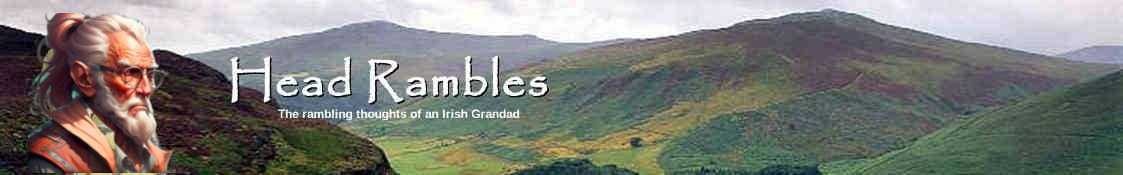
Ironically, I have been playing with Kali (stop tittering at the back) this week. Now Kali is far more destructive and dark in nature, but it is interesting what you discover when you ask Kali to use some of her charms on the ether …. or wires for that matter :-)Â Linux is so much more fun than that Microshit stuff
So you like testing your penetration abilities? Kinky stuff. Must have a look!
Kali? We used to use a Live CD distro called “STD” or another one called ‘Phlak’, although I always preferred Blag-Blag-Blag cos of the ethos ,like. Anyways after I have been to England tomorrow, to the German Embassy in The Greatest City In The World, I shall finally try a dual boot on this laptop…I keep saying I will but…time and inclination,y’know? Grandad, if you get a panicky email ‘sent from my Blackberry’ on Tuesday….. I’ll go for whatever is the stable Mint atm…the one with out the hideous KDE desktop . Mate seemed nice and well behaved.
Mate is good. I prefer Cinnamon. Horses for courses.
The stable version at the moment is 18.3 while the target date for 19 is the end of the month. So far, 19 is running perfectly on my system…..
Returning from England this afternoon the first job was to ‘downgrade’ my blackberry to an OS version that didn’t cause the battery to discharge at an alarming rate…simple job ,right?
Think I have just about gotten it done now….thank god all the tamzepam i took to survive the coach trip is still in my nicotine/caffeine stream…otherwise I’d need a new phone and a plasterer. Today Cackberry, tomorrow Dual boot Mint.
A seven year old post, but the procedure is much the same – Creating space for Linux – just adjust the sizes accordingly. But of course you know all that……
Dear Grandad
Start from ‘A’ with names ending in ‘B’.
Simples.
DP
Arab followed by Beelzebub?
Yup, I wiped out Mint 18.3 on my new-old slightly modified laptop (a 5 year old Thinkpad T430) and installed Mint 19/cinnamon beta. Went like a charm. Like yourself, no problems but can’t get used to the new Mint Y theme plus the overall windows text seems a bit light from the old Mint X theme. I solved that by mixing MInt Y and Mint X theme elements so I got the new icons and buttons but “blacker” text.Â
Not quite ready to install it on my desktop yet. I’ll wait until the final for that.