In the heat of the moment
I switched on my laptop this morning.
The fucking thing sounded like a Sikorsky on full take-off power.
Bollox!
I switched it off and on again.
This time it sounded like a Sikorsky on full take-off power only with a five ton load on board.
Fuck and bollox!
I gave it a really good shake.
No difference.
I kicked it.
No difference.
Fuck, bollox and shit!
I know enough about things to know that itâs the fan that has gone wonky. I also know enough that if the fan fails, the whole shagging laptop will melt, or at least the vital parts anyway.
I started doing a backup of the disk, just in case. I do regular backups but itâs a couple of weeks since the last one, and my genius deserves to be preserved for posterity, even two weeks worth. Now doing a backup is a pain in the hole because we are talking about 100Gb here. That takes time.
Now I was in a quandary. Do I try and fix it? Do I try to get someone else to fix it? Do I buy a new one altogether?
I pondered the first option but dismissed it, as one has to be proficient in the Black Arts to even take the back off a laptop. Why do they make it so fucking awkward? Why canât they just arrange it that I remove a few screws and the back comes off? Fuck that.
That left me with the option of paying for a repair or buying a new one. Bugger! Expensive.
I had a look around some web sites and found a few laptops that would suit, apart from the fact that they all had piddley screens and were horrendously expensive. I decided I like the yoke I have because it has a decent big screen, reasonable memory, a tolerable hard disk and a fucking shite keyboard.
I phoned a few places to see what it would cost to fix. The first two had gone out of business but the third [and last] place sounded very helpful. He even suggested that I might not need a new fan as he knew precisely where to kick it to make it work. As he was talking I realised that the laptop has ceased its racket and was whispering along in its usual quiet manner. I thanked the bloke for fixing it and hung up.
Now I have a problem. Do I just forget about the whole thing and put it down to a momentâs aberration, or do I send it off to get it fixed? Is it going to go wonky again or has it shot its load and decided to behave?
And then to cap off a perfect fucking morning, Penny got sick on my bed.
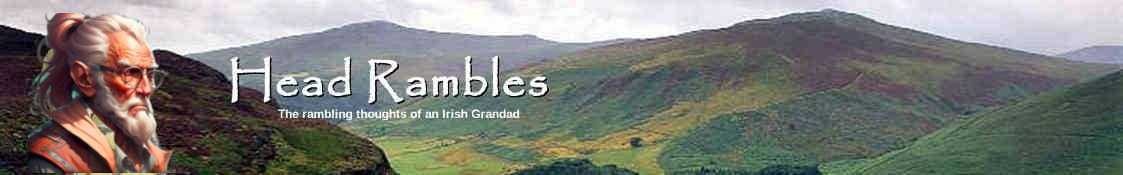
Have a look at the vent and see if a small bit of paper has been sucked up into the fan. Pick it out with tweezers.
A fan that's been noisy for a while but gone suddenly silent is more of a worry. That normally means that it's packed up completely, so the processor is going to be toast in short order.
That was the first thing I did. There was a bit of fluff all right [dust, not Penny's pseudo-puppy] but not so much as a single €5 note.
My problem is that it is a very quiet laptop – both drive and fan are whisper quiet – so I have to keep straining the ears to make sure the fan is still running [it is]. It is behaving itself perfectly, for now.
Since I know what you're running for an OS, open a terminal and type in "sensors" and it will show you all your internal temps and fan speeds. If the internal temps are low then the fan might not be running but check back from time to time, especially if the laptop feels hot or extra warm, to make sure it is.
If fan is not running or if it starts sounding like a turbine at full bore again, you might be able to get at it by simply removing the keyboard rather than the back of the laptop. Much simpler. And the fan is usually on the top of the MB near or on the CPU itself. Sometimes a spritz of canned air into the fan exhaust vent is enough to dislodge a bit of fluff as well.
Ho kay …. tried that –
acpitz-virtual-0
Adapter: Virtual device
temp1: +67.0°C (crit = +200.0°C)
k10temp-pci-00c3
Adapter: PCI adapter
temp1: +73.0°C (high = +70.0°C)
(crit = +100.0°C, hyst = +95.0°C)
So my Virtual device is grand, with plenty leg-room, but what's that "hyst"? Hysterical? Hysterectomy?
That's all you get, huh? Doesn't tell you much now does it? This is what I get:
~ $ sensors
acpitz-virtual-0
Adapter: Virtual device
temp1: +35.0°C (crit = +127.0°C)
temp2: +35.0°C (crit = +100.0°C)
coretemp-isa-0000
Adapter: ISA adapter
Core 0: +35.0°C (high = +100.0°C, crit = +100.0°C)
Core 1: +35.0°C (high = +100.0°C, crit = +100.0°C)
thinkpad-isa-0000
Adapter: ISA adapter
fan1: 2540 RPM
temp1: +35.0°C
temp2: +37.0°C
temp3: +28.0°C
temp4: N/A
temp5: +28.0°C
temp6: N/A
temp7: +27.0°C
temp8: N/A
temp9: +38.0°C
temp10: +43.0°C
temp11: +30.0°C
temp12: N/A
temp13: N/A
temp14: N/A
temp15: N/A
temp16: N/A
Your PCI temp is too high so it might do to remove your keyboard and clean things out. You can check your fan operation as well (quick power on and off). You should probably remove the battery while you do this but as long as you don't try to clean the innards with a wire brush then you should be safe. But with the PCI temp at 73C there's definitely a cooling problem.
Hyst stand for "hysteresis". Usually a temperature monitoring circuit which determines when the fan is turned on and off although it's a differential thing. I'd say Google it as it can apply to a lot of different areas of electronics.
Damn! Where did they all come from? All I got was the lines I showed above.
Incidentally, the crap machine I am using at the moment has a PCI temperature of 78°C!
Dammit! Forgot to check that Notify me of comments box again. I'd worry about myself but I keep forgetting to.
Happens to the best of us! 😉
Are you sure Penny did open the laptop and eat the fan since the noise hurt her ears?
Hyst is probably hysteresis, once the critical temp is reached is has to drop below this temp before things are OK. Otherwise you get it critical, no it ok, no its critical, no it ok every few moments as temp goes 99.9, 100.0, 99.9, 100.1, and so on.
I mostly use a desktop which my local nerd built for me about 5 years ago, and for the last few years when I start it after it's been off overnight (I mostly leave it running) one of the fans (I suspect the PSU) sounds like its bearings haven't seen any grease for years, but after 5 minutes it ceases to complain and all goes (relatively) quiet again. Dunno what causes it. I do a fairly regular dust-bunny removal programme, so I don't think foreign bodies are doing it.
They are funny things, computers. When I was about 14, my school physics dept was given a redundant computer by a local company when they updated. To accommodate this marvel of modern technology, they had to commandeer two classrooms and knock the wall out between them. My vague memory (it didn't interest me so I didn't take any note) is that it was banks of valves and relays chattering away, and it computed less than a 50 cent / pence calculator does these days. Now they are so clever they've taken on a life of their own. You know, "the sum of the whole…" etc. A bit like cars. Or my cars, anyway.
Don't worry about it. If the fan stops the processor will shut down when it reaches the threshold temperature. Nothing will be damaged but the PC may not stay booted for long until a new fan is fitted. You can usually set the threshold temperature in the BIOS settings.
In case anyone noticed my absence [which I doubt], the fucking thing blew up again. I'm not so much worried at the fan stopping as I am about the effect on the house foundations with all the vibration. Herself has quite a smile on her for some reason.
Leastwise, I have a feeling the machine is in for a trip to the hospital/knackers yard tomorrow,
At the moment, I'm using an ancient Acer which has a habit of suddenly switching o