Trying to be up to date
Scribbling might be a little light over the next while.
While the Analogue World is taking up some of my spare time, the Digital World is also taking its toll.
There is a fierce amount of work going on behind the scenes here.
For those of you with a technical bent, I am slowly but surely upgrading sites to SSL and also upgrading PHP 5 to PHP 7.
For those of you of a non technical bent it’s a bit like upgrading Windoze and discovering half your programmes don’t work any more. But then that’s normal I suppose for those who persist on using Windoze? So first of all I have to find all the bits that won’t work and fix them, which is a bit of a pain in the hole.
Why bother, you ask?
Well, SSL is the way the Interweb is going. It’s just a security thing. Most big sites already use it and the smaller ones are following suit. PHP is the language that drives this site and the latest version makes a whole load of stuff obsolete. So the bottom line is that I’ll have to do it sometime and now is as good a time as any.
My little problem now is that I can’t do this site at the moment as very important bit of code won’t work and I have to try to shift the authors off their arses, and if they don’t shift off their arses I won’t be able to proceed.
Also it works well under the new SSL security thing but only in some browsers. Opera just refuses to enter the site but Chromium and Firefox are quite happy even if they leave the Martin Scriblerus listing blank on the sidebar.
There are times when technology pisses me off.
But the times where I beat it and get something to work make up for it al.
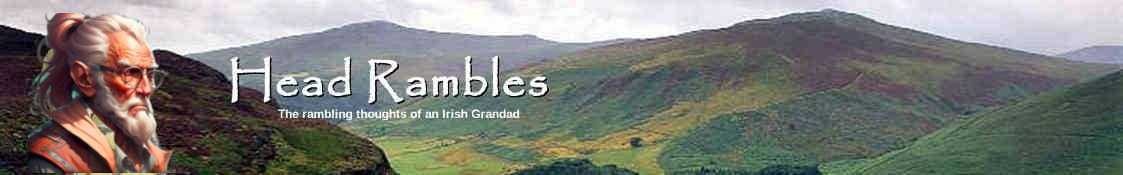
Hi Grandad, Sorry to be a pain but I thought I should let you know that my browser doesn’t always show your latest post under headrambles.com. Today is a case in point. Guessing you’d posted today I got here by typing headrambles.com/2016/12/10/. I’m using Android 5.02 and ASUS browser 2.1.2.80_161013.
BTW Firefox 50.0.2 on the same machine works fine.
Same as Tony, GD. Sometimes my bookmark takes me to your latest post, sometimes to one a few days old. It seems to be completely arbitrary. When it takes me to an old post, I’ve got into the habit of going to DP’s site (which is the next on my blog list) and clicking on the link in his sidebar, which then takes me to the current post. I’ve given up trying to see any rhyme or reason in it; I just go with the flow.
If it brings you to an old post and you then click on “Home” or the site title what happens? Does it then show the latest post at the top?
No difference I’m afraid but what did work was to select the ‘request desktop site’ option and it continued to work even after I switched that off. Only trouble is that I can’t try clearing the cache now. I’ll have to wait until next time.
Not a pain at all. I prefer to hear about these little woes rather than have people bitch behind my back, and you never know I miht even be able to fix things?
If it work fine on Firefox but not on Asus, then it sounds suspiciously like a browser problem. Try clearing the browser cache to see if that works?
Damn! If people are guessing links on the basis of my reliability, then I can’t even take a day off! Bugger!
“not a pain at all”? Damn, I’ll have to try harder.
How about this? I can’t use ‘paste’ here from my tablet….Double Damn – you must have fixed it. It wasn’t possible a few weeks ago but I just tried it again and it worked! âº
My magic touch at work again.
Haven’t got a clue what you are talking about. My ancient computer is barely creaking along, but I have become used to its eccentricities. I did buy a modern system, which came with Windows 10 installed. After a few days, I gave the new super-dooper computer to my son so he could dowload programmes for his three-year old daughter to watch. Seemed like the best use of the worst piece of crap I ever bought. So I still persevere with the old one, at least all my hardware and software works – most of the time – if I actually knew anything about computers maybe I could have had a happier ending. I admire your superior knowledge and, more importantly, overwhelming desire to beat such odds in the end. Why do “they” always build-in complete obsolesence instead of merely tweaking functionality? Could it have something to do with screwing the very last penny from customers?
That’s okay BD – I haven’t a clue what I am talking about either. Laptops and desktops I am quite happy with [provided they run Linux]. Web servers are a different kettle of elephants altogether. When you get down and dirty with them they become rather nasty and frequently try to bite back. You’d think it would be a simple enough job to update a bit of software and instal a couple of certificates [security thingies] but it isn’t.
The problem with web servers is that I can’t just sit back and say it works so let it run – there are all sorts of security updates and patches which have to be applied so it’s a choice of a) leaving everything alone until someone hacks in and crashes the site or b) updating everything so a stray bit of errant code crashes the site.
Incidentally, in fairness to the Interweb community [excepting Microsoft] all updates are free and are only there to increase security performance and functionality. After all, if they didn’t improve things there would be nothing but text and the odd tiny image on a web page?
Thanks for your comments. Still have no idea what you mean, but at least I trust this site. Consign me to the Neandertals amongst your devoted readers. But I do have experience of a complete nutter hacking my computer, so do sympathise with your need for protection. Why do these idiots do this?
I remember a few years ago when WordPress did a major update. It killed the majority of my plugins, so I had to frantically search for other options until they could be sorted. It was a major pain.
I’m stuck on Windoze due to my addiction to Adobe products. It is such a pain that they write code for the Mac (basiclaly Unix), but they refuse to port over to Linux!
It is very interesting the interwebs as a whole is moving to “SSL” and “HTTPS” business.
Since when did blogs serve content that needed to be kept from prying eyes? Or perhaps the whole idea is to prevent those “Thunderstrike” type stalkers (Or was it Shadowstrike? Hmmm) from injecting their heinous vitriol into the web at large…
Thankfully, I have trust that you, young Granddad, will not use your blog readers as the crash-test dummies like those *nix, Microshaft and Half-Eaten Apple folk seem to.
Interesting is one word. Inconvenient is another, as is Irritating.
I don’t know why this move is afoot, but Google are muttering about penalising sites that don’t use SSL. It’s going to affect millions of sites most of which won’t have a clue what to do about it.
The PHP thing is a different kettle of fish. There are dozens of commands which have been depreciated for a long time. Up until now releases have been backwards compatible but from 7 onwards will just not work with old code. Fun and games time!
If my bookmark takes me to an old post I hit the refresh button (F5) and the latest post appears. I also clear the browser cache regularly.
Yup – that’s a browser thing. If I use my laptop as a web server [for testing] I change a bit of code and then have to press F5 multiple times before it picks up the code change. Damned irritating.
For what it’s worth. Either via Chrome on Android or Chrome on XP everything works this end of the world. Maybe we are to dumb in South Africa to realise there should be a problem.
Love your blog
Thank you Chris! It’s nice to hear that there is one happy reader out there.
I’m a great believer in if it ain’t broke then don’t fix – and if you have to fix it then don’t do it until you have to!
Mac have just upgraded their operating system from El Cap to Sierra. It gives me lots of new bits I don’t actually want or need and comes with a warning that some apps might not work until their developers upgrade them – so bollocks to it. El Cap works fine.
More worryingly Apple are going to change their file storage system in the next release. I smell potential for shit happening…