The fieldmouse that roared
You lot have no idea of the trouble you cause.
You see, I like Linux. It's fast, efficient and it doesn't keep fucking annoying me with stupid "virus updates" and "malicious software updates" and "programme updates".
Well, actually, it does update programmes occasionally but it does it in the background and doesn't suddenly switch off in the middle of something.
Also it's free so I don't feel like I'm lining the pockets of some cunt in Seattle.
Now my problem is that I like writing my scribbles on the laptop before banging them up to Rambles. And to do that I use a programme called "Windows Live Writer". Its title gives a hint to my first problem – it doesn't work in Linux. I have tried lots of things but it's a non-runner.
So I started looking for something in Linux that does the same job.
I found one – a nice little programme called Blogilo.
I'm using it now. It's neat and efficient and it does what I want it to do.
Now everything in the garden would be rosy execpt that I have to contend with you lot.
You see, Blogilo doesn't have a spell checker. It does, but for some reason I can't get it to work. It's something to do with the fact that I use a flavour of Linux called Gnome, where Blogilo prefers I use KDE which I don't like. The latter is slow and clunky and it just doesn't look right.
So do I carry on using Windows Live Writer, where I have to load Windows [*spit*] every time or do I switch to Blogilo?
I just know you lot are sitting there like vultures on a tree top waiting for me to mis-spell something.
One wrong letter and you're down like a hawk on a fieldmouse.
You have no idea of the heartache you cause.
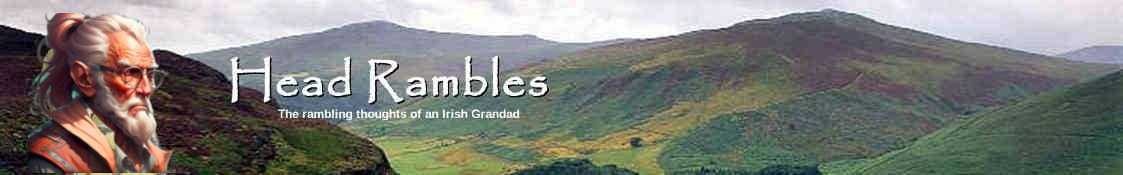
Your blog GD, your rules. Use whatever you're happy with and bollocks to the vultures out there who have obviously run out of pants to sniff and have little else to divert them 😉
(Maybe I've diverted a few of them away from you for a couple of minutes and I'll get the crap :-))
I suppose I'm partly to blame, myself. Misspelt words [especially in my own stuff] annoy me. I can be quite pedantic about some things. Pisses the hell out of me.
They annoy me too, but unless it's blatant idiocy I don't usually bother. The ones I take delight in correcting are those supercilious sods who make mistakes when pointing out the errors of others…
Bugger! Just found a mistake in my ramble, despite having read the fucking thing five or more times.
Maybe I should just speak the damned thing into a microphone? You can't misspell the spoken word? Heh!
Of course, I would suggest VirtualBox and with Windows 7 (32 bit) VM but I have no idea what kind of resources you have on your laptop. Or is that how you use WLW already. I tried Blogilo a number of times over the past few years and my WordPress powered blog hated the thing. WLW was much better. But that's all in the past now. When I feel the need to write a post, which doesn't happen often these days, I buckle up and use the built in TinyMCE blog editor built into WordPress itself. It's much better than in the past and it has a few more extra whassits and hoohahs than it used to. And if I ever get the inkling to add all sorts sorts of fancy crap and horribly annoying bling to a post I figure I'll just try out the Ultimate TinyMCE plugin. That ought to irritate my
readersreader to no end.here's to misspellings and typos, hurrah!
Yup – VirtualBox + Windows 7 (64 bit) VM, but it's a pain in the hole having to launch the thing each time [and wait for all the fucking updates!]. That's why I was looking for an alternative.
For some reason I'm not that pushed about the old WordPress thing, even though it has the TinyWhatsit. For one thing it keeps pissing me off telling me that it has a saved version that's newer than the version I'm in the process of typing. Or does it have all my future posts already stored somewhere? That would be clever. How do I find them?
Misspelt words annoy me. That's moi fooked then!
Why not copy and paste into WP and use the WP spellchecker on the final read through?
Too much like hard work?
Fair enough.
DEQ !ton ro gnorw tleps s'ti fi wonk t'now sdratsab eht dna sdrawkcab gnihtyreve etirW
You are Alan Shatter and I claim my €5 😉
Nah! Alan Shatter talks through his arse but not backwards.
"You are Alan Shatter and I claim my €5 "
I've done some low things in my time but ………. politics?
Treetop is normaly one word….;-). One tree with it's own top. Now……did I pass for my vultureexame?
[*Jayzus but there's always one*]
Welcome Raimond! So is "misspell".
GD,
Trust yourself and do your own thing. I always turn off any bloody stupid spellcheckers, predictive word suggestions and any other garbage the idiots who write the software think could "enhance my computer experience". Life's too short to keep fighting their complete inanity.
By the way, what's this sudden compulsion to consider life after your death? We will all die. Your words will live for weeks, which is probably more than deserved, and certainly more than any of us could hope for. Keep blogging.
I'm not considering life after death [yet]. I just wondered what would happen if I suddenly stopped writing this shite. My conclusion is that no one would notice…..
Yup. But don't let it get you down. We would be seriously upset for a week or two. Ain't that enough? I, for one, would not know what to look at each morning when taking the tablets.
Don't stop, there is no similar/replacement out there.
Go raibh maith agat
I am currently using Blogilo. I tried getting LiveWriter to work under Wine, but after a few minutes of looking through the Wine forums, I found out that it was a fruitless venture. I'll admit that I love the features in LiveWriter, but it's not worth the headache of loading a VM and dealing with Windows just for that. If they can ever get it running properly under Wine, I'd be very happy.
I have tried just about every way to get Live Writer to run on Linux but it's obviously a non-runner, The problem with VMs is that they are not only very slow to load but they take up a hell of a lot of diskspace!
I tried as well quite awhile back. The problem lies in WLW requiring Internet Explorer in order to run which basically means you need most all of Windows since IE is an integrated part of the OS. So no IE, no WLW.
"HEAVING READ THE FUCKING THING" ?????
SQUAK SQUAK OR SUMPIN…..WHATEVER VULTURES SAY
[*Oh sweet fuck!*]
I find spell checker of limited use, as it flags anything that isn't spelt in the American way; colour, color; labour, labor etc. Not to mention the -ise, -ize suffix. And of course it doesn't pick up any misspelling which actually has another meaning when misspelt; there, their etc. My MS Word even tries to correct my UK spellings as I type. Many's the time I've re-read something I've written, only to find that all my -ise words have been changed to -ize. Really pisses me off. I suppose it does highlight typos, so it has some uses…
Isn't there some way of installing an English [UK] dictionary?
There should be but I believe it's the language pack you have installed and selected in IE that gets used in WLW. Then again that might mean it's the language you have selected for use in Windows?
It's a dodgy version of Windows7 64 bit which my local computer wiz installed for me, and I've looked around and can find no way of changing it. I've got the language set to UK English, and I've got the keyboard set to UK configuration, and can switch between UK and US layout (and Greek and Thai) at a click, but it doesn't influence the spell check.
No matter, over the last few years of reading comments on various online newspapers and blogs, I've come to realise I don't really need to worry too much about my spelling and grammar – compared to some it's fucking perfect! And it's the content that counts, anyway. (Although I do admit to having a little bit of a bête noire reacttion when people confuse 'loose' and 'lose'. Irrational, I know, but….)