Love thy neighbour
I see they have come up with a new initiative.
In order to foster the community spirit and to achieve peace and harmony across the land they are asking us to dob our neighbours in it.
Isn’t that lovely?
So you have always gotten on well with your neighbours. You have shared barbecues and Christmas parties. There is always the cheery conversation across the fence. The kids have played happily together. You even look after each others houses during the holidays. Peace and harmony.
Then along comes Irish Water.
Now is your chance to destroy the relationship with a simple sneaky phonecall. Through future generations, people will wonder at the feud between the two families. How did it start? How did it escalate over the years into an outright war?
My neighbours can complain all they like. If I want to top up the lake I will. If the inspectors call I will chuck a few fish fingers in it.
They say ponds with fish are exempt.
They don’t say the fish can’t be processed?
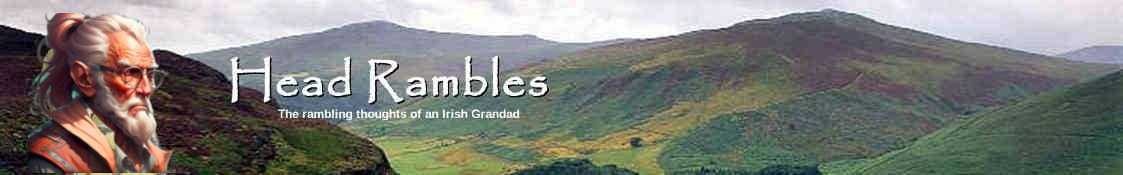
If i type “headrambles.com” into the url bar then only the ‘Ignoring Nanny’ post comes up.
Sounds like a caching problem. I cleared al the caches at my end……
Works fine the now….and i left my browser (Firefucks on Mint) as it was since I posted ie not rebooted or cleared.
oh oh oohhhh….I have just discovered another reason to love mint and that totally by mistake. I meant to press ‘backspace’ to edit my last comment and hit PrntScr instead…and it instantly brought up the Screenshot utility! Up to now I have been hunting through the annoyingly arranged Mint Menu to find that programme. And on Windows you have to copypasta it in to paint or whatever.  Ps. now the italicerize button on comments isn’t working, probably Firefucks having a hissy fit.
Shutter. Yer only man. If it’s not pre-installed [I think it is in Cinnamon] search for it in Software Manager and install it. Its one of my regularly used programmes.
TBD – You could always use the search function of the menu to find the screenshot utility (I just bring up the menu and type:”screen” and there it is. Or you could just find the thing in the menu and drag it over to the left hand column of the menu (favorites) and it will always be there. Or you could just hit PrtScrn. 😉
During water restrictions some years ago one of my uncles was watering his front garden with a hose. A mobile compliance officer pulls up, gets out of the car and stands there staring at him but not saying anything. Uncle ignores her and carrys on watering so she gets out her ticket book and starts writing out a fine. He continiues to ignore her. She then approaches and hands him a fine for using the hose. Uncle then informs her that the hose is connected to rain water tanks at the rear of the house. “Why didn’t you say so? You could see me standing there, the fine’s written, I’ll have to explain this now” says she. Uncle says it’s not his problem and that she should have spoken to him before writing the ticket.Â
I suppose she was trying to intimidate him? They like intimidating people. It’s the sense of power.
She tried to intimidate and failed miserably.
I can recommend Gadwin Print Screen. It’s a small utility, few variables to configure and then a tap of the PrntScrn key works, generating a PDF one can name and save.
They don’t have a version for Linux though?
You can take them to the pipe where your meter was connected and point out that you cannot have been using water as the meter would show it!
Even better – show them how the meter isn’t connected so I can’t possibly be using water at all. If you can’t beat ’em, confuse ’em.