The undocumented
Should I, or should I not?
This was the question I pondered last Saturday night.
And if I did, which option would I choose?
I’m telling you – it was a night of big decisions.
I had downloaded the newest version of Linux Mint and had burned it onto a DVD. There it sat on the table looking inviting. I could hear it whispering at me to go ahead and be a devil.
Now I had three options. I could do nothing and just let the disk sulk. I could install the new version but leave my Home directory untouched [the Home directory is where all my work, files and setting are kept] or I could do a clean sweep, clear out everything and start afresh.
One way or another, it was time to back up all my stuff so I decided to copy the home folder to another disk as a backup. It was long overdue. Also there was about 400Gb of shit in there [around 10,000 times bigger than my first hard drive!] and it needed a good clean. I selected the main stuff I wanted to copy, fired off the copying process and went to bed.
Yesterday I had a look to see how it went. Grand job. All done.
I pondered my options again. I looked at that 400Gb and decided to go the whole hog. I slipped in the DVD and off it went cleaning everything out and starting from scratch.
It went well. Nothing blew up and there wasn’t a trace of a fire. It’s a pity they can’t make DVD drives a bit quieter though. Mind you, I rarely use it so it doesn’t matter.
I ran a little file which I wrote that installs all my favourite programmes, and there are a couple that have to be manually installed so I did them. First thing I tried was my little web server.
It didn’t work.
I uninstalled it and tried installing it a different way. That didn’t work either. I tried installing an older version that I had used up ’til Friday. Nope. I was getting a little frustrated but I eventually discovered that all I had to do was copy the files from my backup. That worked.
I then went to work on a document. First I had to restore all my documents in their little [Hah! Huge!] folder. I couldn’t find the folder on the backup drive but there, where the Documents folder should be, was an empty Desktop one. I realised what I had done. I had accidentally selected Desktop instead of Documents for the backup [they are beside each other] so all my documents are lost. Fuck! Shit! Bugger! I have an older backup but anything created or updated since then is gone.
Never mind.
I now have a shiny new Mint that has some improvements over the older one.
And I have around 300Gb of empty terrain to play around in.
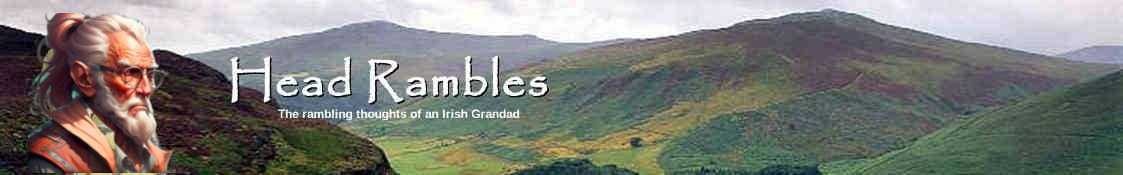
“Linux Mint and had burned it onto a DVD”
Huh? Dee veee dee? Oh right, yes , I recall them…shiny disc thingys….back in the dark days before usb installs. Next time go really old school hardcore and do a debian barebones TCP from floppy then download…that’s the only way for a true linux fanboi. 😛
USB drives are fuck all use as birdscarers after they have finally burned out.
True but they are pretty wicked ammo for a catapult. Take out an *insert rare species of Irish bird* at fifty paces.
As a poor reader who knows nothing about computers, I feel for you – even if I do not understand a word. I am currently trying to make an old second-hand Windows computer operate and find at least some of the programs formerly used on my more than ten year old Windows XP. All against a deadline set by outside forces with only a week to go. Thought computers were supposed to save time, but they always seem to fail when most needed. Do they have an inbuilt failure mode?
BD, when you say ‘operate’ what do you mean? The starting point when doing anything with windows is a fresh install, you can go old and grey and lose what remains of your sanity trying to ‘repair’. No idea what you need to do or what parameters those outside forces are compelling you to comply with but have you considered using Mint on a usb? (I apologise if that is double dutch).
Yes, it is double dutch, and the outside force is the need to produce a newsletter (using InDesign and Photoshop) before the AGM. However,you may be right. Will try to wipe one disk and start again, but thanks for the help. What kind of lunatic invented Windows?
A wealthy lunatic!
He creates a system that doesn’t work very well but persuades PC sellers to install it on every machine they sell. Having hooked everyone into using his flaky system he then starts “reinventing” it and charges through the nose for every release. Each reinvention is flakier that the last, but he tells people that the next issue will be the best yet, so they cannot wait to shell out loads more cash for something that still doesn’t work.
I call that genius.
I feel your pain or rather can empathise. My Ol’ Dad produces the Church Parish Magazine using something called Microsoft Works…a very very old version of Works…we’re talking pre XP version (think he ran it on ME originally, if anything ever ran on ME). More than once I’ve had panicked emails from him because Windows7 can’t handle the older more esoteric Works file formats…things like .elvenwp and .orcishwsxyz
I try and avoid ever using Adobe software, especially on older machines. Tends to be very resource heavy.
Glad it all went (mostly) well but 400 GB of
shitstuff? Holy crap. I became irritated when I realized, while doing the usual updating and house cleaning on the wife’s Win7 partition, that the amount used on the disk went from 75 GB to 95 GB in just a couple months. Well, more like 4 months but who’s counting?And I stopped using DVDs for Linux distro images a long time ago. I have an old 8 GB, USB 2, “Patriot” (Xporter XT) brand thumb drive I’ve had for about 4 years that I use exclusively for writing images. I suppose it was considered a “high end” thumb drive when I bought so maybe that’s the reason it hasn’t failed?
Note: I just looked up the same exact thumb drive on Amazon and it’s still rated high and it’s still damn expensive. And that’s the 8 GB USB 2 model.
Glad it all went (mostly) well but 400 GB ofÂ
shit stuff?ÂLinux geeks…it’s all about the size of your p….artition.
Well, yeah. You get the size wrong and that can cause all sorts of conundrums.
About 50Gb of that was Anna Raccoon stuff, what with all the downloaded stuff, copies of same, programme files, programme outputs and the like.
Ah, well that’s okay then.
If it helps, rsync/grsync is pretty handy when backing up and restoring data for linux mint.
Welcome BT! I find the easiest way is to just copy the Home partition onto an external drive. After the fresh install, I copy back any programmes [such as Waterfox which runs from Home] and any configuration folders. Then I just copy the files back if and when I need them. Those that get left behind are generally junk stuff that can be binned.