Giving Windows the boot
I am pissed off.
For the last week I have been trying to fix Herself’s laptop and it is more than frustrating.
I have lost count of the number of times I have wiped the disk and done a complete reinstall and the fucking yoke still isn’t working.
It started last week when she switched on and commented dryly that “I don’t think that’s supposed to happen?”. She was right. A blank screen with a meaningless error message and a little cursor flashing away.
So I set to work, expecting a simple job of reinstalling Linux and thereby restoring the little Grub menu [the little one that lets you select Windows or Linux]. It didn’t work, but I did manage to backup all her files.
Now I can install Windows 10 perfectly, much as I hate it. I could leave it at that and let her suffer all the pains and frustrations of something that is incredibly slow to load and that keeps interrupting with irritating little messages about updates and the like, but she wants her files back. She wants Linux, bless her.
I can install Linux perfectly and it works like a dream [apart from lacking a ton of HP drivers such as wireless which I have yet to install. Fuck HP!]
The problem is that booting up brings me into Windows with no mention of Linux. If I press F9 while booting it gives me an option of choosing “Windows” or “Linux or Windows”. The second one is the one I want but I can’t change the default. I can’t expect Herself to go through the F9 trick every time she boots up so I am tearing my hair out.
I have tried every trick in the book. Before anyone asks, I have tried “efibootmgr” but that doesn’t seem to work. Nothing works!
I am really pissed off!
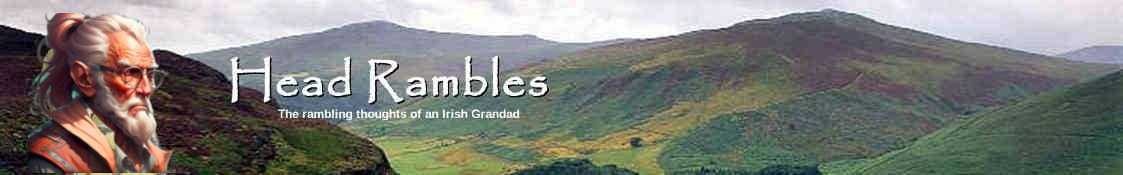
Yup, I agree. F**k HP. Otherwise (and you know this of course) whatever distro you're installing is maybe installing grub into the wrong partition since Windows 10 requires
at least a dozen4 partitions to install, all of which require different disk names (sda, sda1, 2, 3, sdb, sdc, whatever). I find I have to pay very close attention which "partition" I install grub into during installation.Okay, you know this already.
But F9 to get a proper boot menu? Must be an HP thing.
Wipe Windows, repartition and install Linux. End of problems?
Cracked it!!!
I'm not quite sure what I did, but essentially I tried a few EFI editors. Some of them only showed a Windows file but one did show the lot. I tried changing the order of files [didn't work] and in the end I just deleted the Windows one. The system then had to default to Ubuntu which of course also contained Windows. I have since installed a second version of Mint [for Herself] and all worked perfectly.
Then of course I had to head off to find the Linux drivers for a HP Notebook and then restore all her files. She's delighted as all her bookmarks, pictures, mails and the like are just as she left them.
On the notebook F10 is the main options menu including boot defaults [but it refused to accept Linux as a default and also refuses to see USB drives]. F9 just lists the boot options including, thankfully a USB if inserted.
Off now for a large whiskey. I deserve it.
Well done! Funny though. Every laptop/notebook I've ever worked on, F12 was the one that invoked the boot options. Come to think on it I've haven't had an HP laptop/notebook to try it on it.
If HP made cars they'd have the brake pedal on the right, the handbrake on the passenger side and the steering wheel in the back seat.