Overtaken by a snail
I am back at the serious writing again.
By serious, I mean book stuff, biography stuff, not Rambles stuff which even the most undiscerning couldn’t class as serious.
I quite like using Word for my tapping away as I have never got quite used to LibreOffice Writer which is the Linux equivalent. When scribbling it’s important to be comfortable with one’s surroundings and that includes software.
However, Word is a MickeySoft programme so to use it I have to log into that abomination Windows. I know there are emulators but they don’t really cut the mustard.
Lately I have noticed my laptop is a little slow in the old booting up and shutting down thing. Just out of interest, I timed it:
Time to boot up – 1 minute, 33 seconds.
To shut down – 33 seconds.
So out of interest [again] I timed the booting up process of Windows 11, that all new super duper system:
Time to boot up – 4 minutes, 35 seconds.
Time to shut down – 2 minutes 12 seconds.
I might add that my Windows section has only one programme that I installed and that’s Office. I might also add that this is a reasonably fast laptop – a Dell Inspiron 17 3000 – that has 8Gb of memory. I know some may gloat that I should have goy an SSD but I wanted a Terrabyte so they were out of the Q.
I’m beginning to think seriously about getting used to LibreOffice Writer?
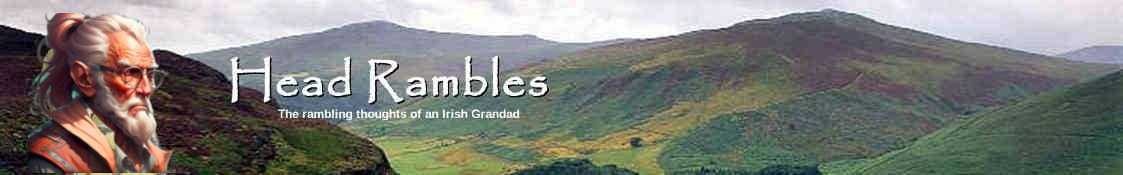
For what it’s worth I have a small ssd for the o/s and a big normal hard disk for the data. I used to keep the PC on all the time but now it starts so fast I turn it off when not using it.
Meh! That’s ideal but unfortunately I couldn’t find one within my price range and other specifications. Of course I could have got one with an SSD and then used a USB external drive, but them it wouldn’t exactly be very portable then. Maybe I’ll go that way next time. If there is a next time……
(Continued) I got a PC that came with a smallish system SSD, and installed my old HDD in it alongside. I just had to make sure that there was room for it before I bought. Second hand with a trade-in of my old Win7 PC, it cost me 350 euros
Does WPS for Linux look more like MS office? Libre definitely looks a bit clunky but as I seldom use it I don’t care too much, were I using it a lot I would look for something visually cleaner.
Like Mark, I use a small SSD for the system and large conventional drive for data, but I prefer my desktop to a portable.
I installed WPS [hadn’t heard of it before] but had some problems with it, confusing fonts and things. I do all my work in an armchair with the laptop either on my lap[!] or on a small table beside me. It’s many years since I used a desktop.
I use Libre, sometimes stalls, usually ok.
Hah! My Word [in Windows] sometimes stalls too. It just suddenly stops, locks up and the screen fades a bit, and then suddenly everything returns to normal. It’s as if it was buffering or something.
SSD system + HDD data is what I use for desktops, but I guess you can’t fit an extra disk in a laptop. I did swap out the disk in my little EeePC for an SSD and it runs quite well for such a low powered piece of old kit. I mostly use Libre Office Writer and haven’t had problems, but I’m not a literary giant and author like wot you is. I’ve also an old (’97) version of MS Office for, err, can’t remember why, but it runs OK under Wine.
Have you tried to see if your version of MS Office runs under Wine or PlayOnLinux?
PS: Tried Office Home & Student 2007 & it works fine under Wine and Mint 20. Alternatively you could have a Virtualbox MS system with Office and just pause/restart it as required.
I installed Windows 10 in a virtual machine. That’s even slower than Windows 11 as it’s on reduced memory. Must install Wine and see how that works…