My mistake
They brought out a new version of Gutenberg last night.
It has a list of changes as long as my arm [and that’s quite long]. I thought I would give it a try. I updated it and went to write a new post.
All I got was a blank page.
The little Admin menu was there all right and the little strip along the top but everything else was blank. Fuck!
I tried clearing the cache. No go. I tried clearing the network cache. No go. I tried installing it on a site with a different theme. Go. Fuck! It didn’t like my theme which I have installed on quite a number of sites.
Now if it’s the theme that’s the problem then I have another problem. Every time they update the theme, it fucks up my sites. For some daft reason an update deletes a load of files and replaces them. The problem is that it doesn’t replace all of them so I have to manually upload the newly missing files. I keep meaning to write to them about this and am surprised that no one else has mentioned it. Or maybe they have and the author is as forgetful as me.
Then I had one of my little intuitive flashes. Could it possible be a tiny little programme that I run in my browser? I switched it of and suddenly there was Gutenberg in all of its brilliant ugliness.
I’m not sure what the new updates do. It may be my imagination but there seems to be a whole lot of new icons in one of its little side rooms but I’m too nervous to try clicking them. When I move my cursor around the screen all sorts of things like outlines and toolboxes keep flashing around. It used to take an age to generate a preview and now “Preview” just creates a blankish page with a “Please wait…” on it. Believe me – waiting makes no difference, even if it is polite about it.
My doors are open and somewhere outside there is a little girl screaming her head off. It sounds like she’s being tortured.
Maybe she just updated her Gutenberg plugin?
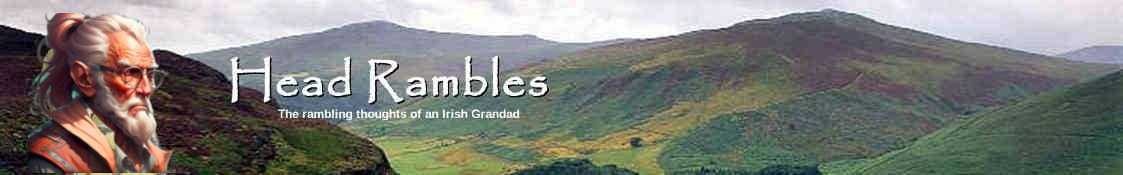
Bother! So now I suppose I’ll just have to install the silly thing again just because what’s left of my obsession with all things that are “works in progress” is beating a tattoo on my little brain–or what’s left of it. Probably after I mow the lawn. That is if I actually feel like mowing the lawn. What I really should be doing is backing up my wife’s computer before updating to Mint 19 (and those blasted Window 7 updates on the other partition).
Stop moaning and just deactivate it next time. Just reactivate it when you feel the need to disimprove your mood.
And delete that Windows 7 partition – that’ll save a few hours a day of updates and virus scanning.
And die a horrible death at the hands of my wife? No sirree. I have plans for whatever future I may yet have and it does not include a knife embedded somewhere fatal or worse. Besides, She’ll be forced to give it up once 2020 comes around anyway. By that time it will be well past the time to replace our rather elderly machines.
You know, I do believe that I left Gutenberg installed but deactivated. The moaning comes from two nights with no sleep to speak of. Makes me
grumpygrumpier than usual.This Gutenberg thing seems to be a big PITA for being just a glorified text editor. Gone are the days of edlin.
Right. Totally forgot about browser extensions when I compiled a list of known issues. I had to disable quite a few on Chrome. Now I mostly use a clean Firefox Developer edition when editing posts on Gutenberg Times. What was your ‘little browser program” that scared the Gutenberg away?
This browser extension is your nightmare! It’s a yoke called Stylus [a Firefox addon] that allows me to apply my own CSS to external websites [overriding their own CSS]. As you can imagine, any errors it throws up are entirely my own.
What concerns me more is the Preview screen. It just sits there politely doing nothing. That means that I have to go straight from Edit to Live and then proofread from there. That caused problems as I had some difficulty with a Blockquote which insisted on stripping all paragraphs to NewLines which made reading difficult. I had to experiment on the published page which I don’t like doing.
There are already issues in Github about that…Â There is some auto-saving going on that can get in the way of itself…Â And when I run into the preview ‘spinning its wheels’ issue, I go back to the edit screen and click on the “Save Draft” button. Most of the time that finishes the saving part, it otherwise tries to do by its own… and displays a preview. It seems that your set-up is so much different from mine, so this might not work for you. Let em know what happens:-)Â
I have just run a load of tests. It appears to be a problem with my theme – Weaver Xtreme V4.0.5 as the Preview works perfectly under Twenty Fifteen. This will be a problem for me as I run that theme on a dozen or more sites! The theme authors however claim that it’s fully Gutenberg compliant. Looks like I’ll have to do some more poking around………