Gutenberg my arse
I did something on Monday for the very first time.
I didn’t like the experience so I didn’t bother yesterday.
I am doing it at the moment as I am sacrificing myself on the alter of Public Interest.
What is this thing, you may ask?
Well, to most of you it is of trivial significance, down there with who will win the fucking World Cup or what the fuck Harry and Megan are up to, but to some of you it will indeed be important.
You see, I am writing this using an abomination called Gutenberg. It replaces the good old tried and tested basic editor in WordPress, and while it is merely a plugin at the moment, it is apparently going to be the default editor when they bring out WordPress 5. So anyone who uses WordPress had better fucking get used to it.

Frankly I find it to be a bit of a mess. Oh yes, there are new “features” such as “Drop Cap” which I won’t even demonstrate as it makes a hames of the layout. Everything has to be treated as a “block” such as a paragraph, an image or an audio file. Each has a separate “block” which can be dragged around the place, but it essentially just rearranges the simple things such as cut and paste, and makes them more awkward. It is a classic example of reinventing the wheel but in this case the new wheel isn’t even round.
Gutenberg looks at the editor as more than a content field, revisiting a layout that has been largely unchanged for almost a decade.This allows us to holistically design a modern editing experience and build a foundation for things to come.
Bollox! Holistic design? It’s fucking text for God’s sake. It took me a while to even discover how to do the quote above [apparently it requires its own special “block” type!]. Why should there be a learning curve when all I want is some simple editing? I couldn’t even find how to set the size of the image above or how to link it to embiggen it.
It is presumably named after the first printing press which in my opinion is an insult to Gutenberg.
It should have been named Bic Biro.
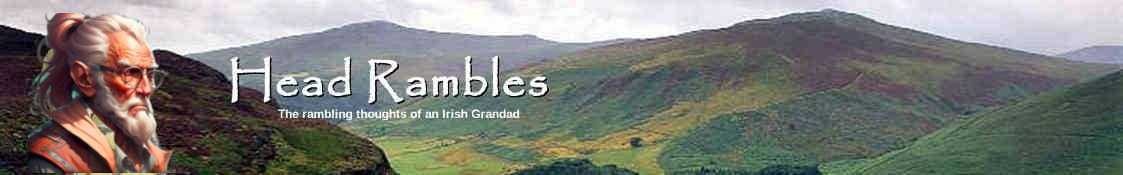
I had assumed “Project Gutenberg” which seeks to make books accessible online would have had a copyright on the name?Johannes Gutenberg was a revolutionary, the best that one might seem to be able to hope for with the new software is that it is evolutionary.
Indeed I know of Project Gutenberg and was surprised at WordPress hijacking the name.
The hope I would have is that the keyword is optional. Maybe it is still evolving but if so, it has a way to go yet.
I suppose I’m going to have to go into the engineering spaces of the old blog and give this a try. And since I do keep the machinery up to date this shouldn’t be a problem despite the lack of posting. Like yourself, I’m sure I’ll hate it. Like the ribbon in MS Office.
Just install it from the WordPress repository. Prepare to be amazed / delighted / disgusted / horrified. [delete where applicable]
What ribbon?
I gave it a try and promptly deleted it but not before going to the Gutenberg site itself (and the tutorial site as well) just to do a bit of research. It seems the plugin has less features than what the Gutenberg site says it’s supposed to have and the plugin was updated just days ago according to the WordPress plugin page. Something’s screwy there. Even more screwy than the idea itself. If this is going to be included in the core of WordPress 5.0 then they’d better include the option of using the old TinyMCE interface if the user chooses to do so.
What ribbon? When MS Office went from the traditional menu bar with cascading menus at the top to a damn ribbon interface with no menu bar at the top. Just tabs to select a different set of functions in the “ribbon” (Office 2007 had the thing). Users hated it. I understand that the latest edition has a combination of both? But then again, it’s all a subscription service these days.
It is a fucking abomination! If they don’t make it optional then I hope someone quickly builds a plugin to override it.
Ah, that ribbon! I did away with that a while ago using a nice little programme called UBitMenu. It’s old but it did the job.
By the way, they’re already building the plugin, “Classic editor” in anticipation for WP 5.0. It’s currently a “work in progress” but it’s available in the WP plugin directory nonetheless. The caveat in that is popular plugin authors of any plugin (like that Advanced TinyMCE thingy or Yoast SEO) or theme (Like Weaver Extreme?) that extends or adds functions of the current TinyMCE are going to be adapting their plugins for this new Gutencrap editor. But will they work for the classic editor at that point? Who knows?
I must be feeling my age. I can’t stand all this change. And thanks for the link to UBitMenu. I have a copy of Office 2007 and I can use this puppy when it’s time to replace our old towers with new ones (with Windows 10 of course) just in case the wife’s copy of Office XP finally fails to install. Of course that won’t matter to me as I’ll wrestle Mint on mine.
Joost de Valk, founder of Yoast SEO assured people in his AMA that he and his team anticipate to support Classic Editor for the next three year. Here is a link to video: http://bit.ly/2uvEokp
BTW: What a refreshing rant by a first time user of Gutenberg<g>
Hi Birgit – I do try to be as entertaining as possible if I can. I’ll come back to the Gutenberg plugin now and then just to see if the features that the Gutenberg site says it’s suppose to have are actually there.
Otherwise, I’m just an old grumpy tech-head that has a hard time tolerating change for change sake. It used to be bad enough when I was still working my career but these days it seems to be everywhere. Objectively speaking though, I can see the need for something for something like Gutenberg in do-it-yourself WordPress installations since, once Gutenberg matures that is, makes WordPress easier to use as a CMS platform.
However, the WordPress and Gutenberg developers need to make sure they don’t toss out the old “WordPress as a blogging platform” idea when they incorporate Gutenberg into the core. Give the users a choice of the traditional TinyMCE or Gutenberg as their default editor.
A tried and true blogger needs a tried and true word processor type editor and all that.
“.. makes a hames of . .” Thank you for that. Happy memories of my grandfather in Fermanagh using that term. A long, long time ago. I have not heard or read it since. I did not even know how to spell it.
So sorry for your crappy Gutenberg experience. I try to track down why Gutenberg would be so wonky on your site. Could you please confirm for me that you are running WordPress Core version 4.6? Gutenberg, I believe, needs at least 4.8, to run half-way decent. Of course, I could be totally wrong as well. There is definitely a 50:50 chance of that. Happy Saturday, old champ. Yes, the transition from the big blob in your TinyMC editor and the block based layout takes a while to get used, too. And you are right, there is not a whole reason for someone just writing text, to use it. The Classic Editor would definitely take care of that for you. It actually was written just for that case.Â
Welcome Birgit! I run the latest WordPress [currently 4.9.7] and the latest Gutenberg plugin [currently 3.2.0].
My main dislike is essentially the need for extra clicks around the screen just to do something simple. As an example I mentioned quoting text. Currently I just highlight the text and click on the Quote button, whereas in Gutenberg I have to select a new block type. Where this really gets annoying is if I try to convert something I have already typed to Quote, I apparently have to Cut, insert a new block type and then paste.
Another example is where I want to do a quick code edit. Currently I just select the Text tab and away I go. With Gutenberg I have to click the three dots on the right [More Options] and then select “Edit as HTML”. To revert I have to go through the same process, which I find very clumsy and inefficient.
I know TinyMC Editor has its drawbacks but essentially it already does everything that Gutenberg seems to be trying to do. The latter does have some added features I grant, such as the Drop Cap [which currently spans five lines with no option to edit that number – it looks daft at 5!], but I would have thought that a rewrite of the current editor would have simplified everything? I know people will eventually get used to it, but like that horrible Windows 10, it just introduced complications and a steep learning curve.
It really does come across as a reinvention of the wheel just for the sake of reinvention.
Thanks for the warm welcome:-)Â
Once I saw your privacy policy, I figured you would be on the latest version:-)
Your dislikes are right on the money. They show that the finer points of Gutenberg are not as intuitive as wanted and not as discoverable as desired.
For instance you don’t need to create a new block if you want to apply a quote ‘formatting’ to a previously written paragraph block. You can just click into the block so that the formatting toolbar appears and click on the P in the toolbar it reveals a little menu and let’s you convert the paragraph into a quote. It’s almost as fast as the old way. It does need quite the ‘getting-used-too’.
Â
You are absolutely right, editing HTML is harder than before. The only upside, I came away with is that I can edit just a single block’s make up, and stay for the others in view-mode and don’t have to turn the whole content box into a HTML view and back. But that’s just me. I hardly use HTML editing anymore, but I know quite a few people who almost always write stuff in Text View mode. You actually can do that by going to the 3-dots menu right of the wheel gear on the top and select ‘Code Editor’ and the whole content box turns in the Text View.Â
As I said, at the first glance it’s all hard to discover and there definitely is a learning curve.Â
There are ways to keep WordPress as is. I discovered a plugin called Classic Editor Addon, which makes everything Gutenberg disappear. You need to install it together with the Classic Editor, though. If you install them before 4.9.8 hits later this month, Gutenberg will disappear from your site and stays hidden past the WordPress 5.0 release.
It’s been fun reading other posts on your blog. Thank you very much for a few chuckles:-)
Happy Blogging:-)
Thanks for the mention on Twitter! Strong language warning? I don’t think I use strong language! Mostly the language I use is learned from the Grandkids so it can’t be that bad.
I tried Gutenberg again today. It’s not too bad [as it was a simple scribble anyway] and I suppose I could get used to it if I had to. What would be great is a built in option to switch editors, rather than having to upload more plugins though. As someone who has been banging away on WordPress for twelve years or so, change doesn’t come easily.
Thanks for the links. Downloaded!
You are welcome! Personally, I find it spruces up a posts with refreshing personal energy, and makes a point. I have mostly US-American followers and some are a bit squeamish when it comes to references to below-the-belt-body parts and curse words, and they appreciate a warning. But no worries, with all things you marked ‘verboten’ or ‘dangerous’ this can only increase the impulse in the reader to actually click on the link:-)Â
Once you installed the Gutenberg plugin and click on the “All Posts” page you will see that there is an additional link called “Classic Editor” – When you go through that admin page you do have a choice which editor to use. I think, every other ‘edit’ link is calling the Gutenberg editor, though.
You wouldn’t need to install the Classic Editor when using Gutenberg as a plugin. The Classic Editor is only needed once Gutenberg makes it into WordPress core and is the default editor for everything.
(sigh) I’m one of those US-Americans except I’m an old US-American and Veteran to boot who’s been around so many blocks I lost count years ago. So it’s best I keep my opinions about the latest generations of Americans…you know, the squeamish ones you speak of?…as it might come across a bit offensive to some of them.
Otherwise, I’ll give Gutenberg another run in a few days.
yeah big sigh, I hear you. I am German, living in Florida, so I went through my own culture shock 20 years ago<g>