Imperfections
I once heard the story that when stonemasons were building cathedrals back in the old days, that they always left a small imperfection somewhere in their work. They reckoned that only God was perfect, therefore to create perfection was an act of defiance and arrogance.
I have a small imperfection.
I know you al think I am the perfect specimen of Homo Sapiens, but I do confess I have one tiny flaw which prevents me from reaching godlike status.
I have a compulsion to do tiny things when I really know I shouldn't.
Yesterday I was messing about on my laptop and I booted into Windows to see if it was still there. It was, and there was a little new thingy on the task bar. Of course I had to click it. It asked me if I wanted to install Windows 10.
My flaw kicked in. I knew it would be a disastrous mistake. I knew I would regret it. I was like Doctor Strangelove trying hard not to give the Nazi salute. I tried with all my strength not to click the mouse button, but it was no good. The screen happily announced it was installing.
That was five and a half hours of my life I will never get back.
I went down to the village. I did some gardening. I drank several mugs of tea. I nervously tried to enjoy a pipe-full. And all the while that little percent yoke crept up through the double figures.
Eventually it rebooted and announced that all was done. It rebooted again.
"Hi" it said.
Now I don't know about you but I strongly object to being greeted on familiar terms by a lump of electronics. I am the master here, and I don't run with all this overfamiliarity.
It then announced that "we are setting up your computer with all your preferences" or some such shite. Who is this "we"? Does my laptop have a split personality, or does Microsoft really think I am stupid enough to think that there is a team over in Seattle frantically programming my laptop while I wait? They can fuck off with their "we".
Eventually it settled down and I was presented with a horrible black screen.
I nervously clicked on the little button in the corner and up sprang all those ghastly tile yokes along with a menu which tried very hard to be helpful but wasn't. I like my programmes to be organised and not just thrown up in alphabetical order. I don't know half the names of my programmes so it is a pain going through the list trying to work out which programme I want.
I tried clicking on a few things and entered the nightmare world of Microsoft – nearly everything I clicked wanted me to sign into something. Apparently everything on my laptop has to be shared with the whole world? I went into the Preferences section and in one area found a list of programmes and whether I wanted to share them. Did I want to sign in for music? Did I want to share my location? Did I want to sign into XBox [what the fuck?]. Did I want to share my photographs? Did I want to share with Microsoft everything I did on my laptop so that they could "enhance my experience"? The list seemed endless and each time I clicked "no" it warned me that my programmes probably wouldn't work properly. The one feature it lacked was a button that simply said "NO, I don't want to share anything – just fuck off".
I hate it. And I am not going to try to get used to it. Why should I? My time is precious and I don't see why I should tangle myself up trying to get used to something "they" reckon improves my "experience".
So now I have to work out how to reinstall Windows 8 [which worked, and which I had tweaked to get rid of the fucking tiles]. But reinstalling Windows will fuck up my loading screen because Microsoft in their arrogance refuse to believe that there is any other operating system other than theirs. That means that when I have finished loading Windows, I’ll have to reinstall Linux [which I actually intended to do anyway as there is a little glitch in it].
I hate Microsoft and their damned Windows.
But even more I hate my little compulsion to click that little button "just to see what happens".
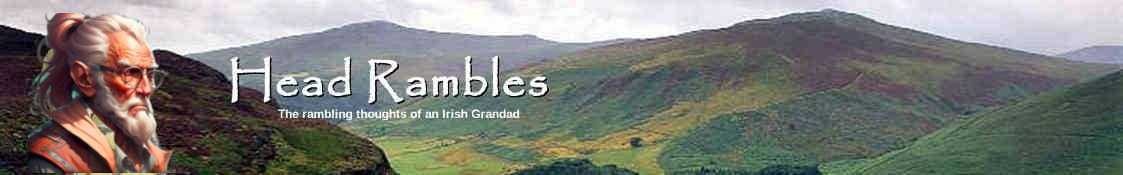
Yes, it took me several goes to get rid of the 'Get Windows 10' icon off my screen, the blighter kept coming back every time I updated. Finally managed to get it to take 'NO' for an answer.
When someone can explain the advantages of Win 10 to me maybe I'll listen.
The simplest thing is probably just to switch off all updates. I don't really use Windows for any Interwebby stuff, so with an Anti-Virus yoke running I shouldn't be too vulnerable to attacks of any kind. In fact I may block Windows from accessing the outside world at all!
Automatic updates can't be switched off in Windows 10…….. that'll be fun when service pack 1 comes along! Other than that though, it is quite a nice OS when you tell it who's boss!
I couldn't be bothered to work out how to do all those tweaks. Anyway, it's too late. I have already formatted 10 and installed 8.1 [plus my little tweaks to make it look like 7]. Good fucking riddance!
Don't download update KB 3035583 or you'll be back to square 1.
Yeah…that's the bugger! I finally worked out how to ignore it.
Just uninstall th update, refresh Windows Update and when the little bastard shows up again as a needed update, right-click it and select "Hide". Done.
…or did you already do that?
You are aware that Win 10 already does by default……..Aren't you???? There are simply hundreds of posts at all the "techy" sites going into detail about it. AND….MS have been quietly sneaking the same "telemetry" into Win 7 & 8 over the last year. Please tell me I don't have to find the relevant information…
The Journal must have read my little brain-fart. They have just published this!
I'm back to 8.1 now and have everything switched to "Fuck Off Microsoft".
I think you would be best off with Windows Nein
Heh! Agreed. I think you've unearthed why they skipped that version number?
The medieval stonemasons played games with the religious puritans by sculpting gargoyles on cathedral roofs and inacessible nooks when the supervising architects weren't looking. It was like children blowing raspberries and skedaddling. Can anybody construct computer gargoyles and tweak Microsoft 10?
What I admire is the incredible detail they created in places where no one could see.
I believe quite a few of those gargoyles were modeled on actual characters. Sweet revenge!
I did it on the travel cheapo laptop we have…resounding NO to download it on anything else in the house, horrible OS absolutely horrible
Now you know why they literally had to give it away! 😉
I'd be inclined just to restore your machine back to the day before you installed M10. If it was only yesterday, and you've backed up anything important that you've done in the intervening hours, you should be able to get your computer back to exactly where it was before. Then DON'T CLICK THE BUTTON NEXT TIME IT APPEARS!!!
Clonezilla is great for a full disk backup before dodgey upgrades (full clone, including boot sector, loader, etc).
For various reasons, I decided on a complete fresh install. I went and formatted the entire hard disk, partitioned it and did a new install of W8.1 and Mint 17.2 from scratch. It only took a couple of hours and most of that time I just left it to it. Things are much smoother now.
I haven't touched the Windows setup yet but am going to try setting up such that it can't access the Interweb but can connect to my little local system, so if nothing else, it won't be able to access updates and all the crap that Microsoft throws out.
I noticed that during the Mint install, I was never once asked to share or sign into anything! There's a lesson there somewhere?
Out of sheer morbid curiosity, I installed Windows 7 Pro in one of my two test partitions about 3 months ago just to see how the upgrade to Windows 10 went. With the exception of installing Avast!, Firefox and Thunderbird I kept the install clean and updated. I then "registered" for the upgrade once the "nag" icon was installed when the KB3035583 update rolled around (did my research on that one way ahead of time) and I waited. A couple days after the July 29th release date, I went ahead and updated. Took about 3 hours with no errors.
I encountered all the "sign-in" things that you did, GD, and with the exception of hooking Windows 10 up with my rather ancient MS account (years back from my Linux days-started out as a "Hotmail" account of all things) I refused everything else.
The new Start menu is okay despite the tiles or at least they brought back the left side of the menu much like it was. The alphabetical "app" list I'm still not sure about though. And that Cortana thing is a pain in the arse so I switched it off and now it more or less acts like a regular search thingy.
The I went through every-single-privacy-setting and adjusted them accordingly so that W10 wasn't holding a continuous conversation with headquarters the entire time the system was up. Once I got the system tweaked to my liking I encountered the very annoying "Start menu and Cortana craps itself" bug and actually had to go to the terminal to fix it. Oh shades of 90's Linux.
All in all, for a Windows system, W10 isn't bad. It's quite fast (it oughta be since MS stripped the code down to almost bare metal) and stable and I've already mentioned the only bug I encountered. It's more of a "rolling" release now than a fixed one and according to MS, it's the last version of Windows that will be released. The code base of W10 will simply be updated on a regular basis. And that "Edge" browser, which is supposed to be lean and fast, will be lean and fast once MS incorporates an extension system into it (as they say they will) and an adblocker comes available. Now using the thing is like a trip back to the late 90's what with all the ads crowding out the content for every site you load and pop up/under ad windows left all over your desktop after you close the browser.
Anyway, it's interesting enough to play with but hardly enticing enough for me to ever consider giving up my Linux Mint install. Still, at least I'll know the system in case one of my friends decides to update to the thing and becomes confused?
I'm back to Windows 8.1 now [with a 7 screen, so no fucking tiles unless I want 'em]. I installed Avast on it just in case, but I have the machine and network configured that it can't access the Interweb [and hopefully vice versa] but it can access everything else on the home network such as drives and printer. That's the way I intend to keep it.
One of my huge cribs [apart from the endless uodates] is the way it tries to inveigle me into joining up and signing into everything. Apparently everything I do is supposed to be shared with everyone who cares to take an interest. What I do on my laptop is my business and I will share only what I want to share. I honestly don't know how I ever coped with it, since discovering [ 😉 ] Linux. I couldn't use it every day without a nervous breakdown.