Dark thoughts
I am just a little pissed off.
For the last few days I have been attempting unsuccessfully to get this damned laptop to work. On the plus side it is blazingly fast [when I get it working] as it has tons [16Gb] of memory and an SSD drive. On the negative side, its an HP machine. I should have know to avoid HP but the damage is done.
The problem is that it insists on going straight into Windoze. I can force it to see the Grub menu by pressing F9 and that gives me a selection of two Grub menus -Windoze and Ubuntu, but selecting Ubuntu Linux usually just gives a blank screen. Occasionally however it does drop into Linux Mint. I haven’t worked out what the secret is. Open Sesame?
I have tried just about everything. I have tried “Boot Repair”. I have tried changing BIOS settings. I have tried a couple of Windoze based Grub editors. I have reinstalled Linux several times, experimenting with different installation options. None of ’em works.
Naturally I have tried Professor Google and have found out that my problem is far from unique. Unfortunately fixes are few and far between. One common fix is to switch Bios to Legacy mode but that option doesn’t seem to exist on my machine.
I am using mint at the moment. it is blisteringly fast and is a taste of what life could be like. I’m scared of switching off though as I never know when I’ll get back in.
On the plus side, The Solstice has arrived. Peak darkness. It can only get brighter now.
I hate dark evenings.
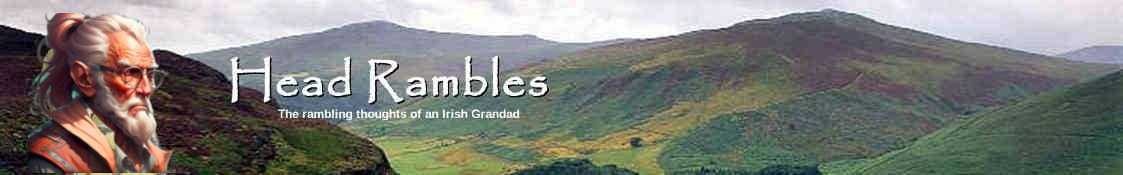
I was going to say try turning off “Secure Boot” in the Bios or whatever it’s called now. If you haven’t tried that then give it a whirl and see what happens.
That one is one of the first to be disabled. Sadly it didn’t have the desired effect.
I’ve got a HP Pavilion laptop dual booting Ubuntu and WIndoze. I got it 4 years ago so I can’t remember exactly how I got it working but I’ve just checked the BIOS Settings. Here’s how my BOOT OPTIONS are set up:
POST Hotkey Delay (sec) [5]
USB Boot [Enabled]
Network Boot [Disabled]
Network Boot Protocol (IPv4 + IPv6 (UEFI)]
Secure Boot [Disabled]
Platform Key Enrolled
Pending Action None
Clear Secure Boot Keys
Load HP Factory Default Key (This line is greyed out)
UEFI Boot Order
USB Flash Drive/ USB Hard Drive
>OS Boot Manager
! Network Adapter
I vaguely remember something about the platform key but, as I said, it’s 4 years ago, sometimes I forget what I did this morning. 🙁
I hope this is helpful.
EDIT: I fitted an extra SSD and Ubuntu is installed on that drive.
Those settings are precisely how mine is set. Still no joy.
Have you checked the UEFI boot priority in the BIOS?
It’s been a while since I did this but I’ve successfully used.
Removing all security settings in the BIOS and installing Linux. Reset when install complete and working and see how it goes.
Booting up a USB with an old partition manager on and wiping all the partitions.
Removing the HDA and putting it in a different system that I have successfully installed Linux on before and wiping the drive before replacing it.
I’ve used Mint for two years now. Ubuntu for the servers. I buy Dell or Lenovo systems as they both allow the wiping on Windoze and installation of Linux. HP, Asus and others have been bought by Microsoft and deliberately make it difficult even for the technically proficient and the drivers for video and other items don’t work properly when you do manage to get it installed so it cripples it for use. Read up about Linux on a system before buying one if you find both of them more expensive than you want.
I have reached the stage now where I can boot into Linux but only by jumping through a couple of hoops in the process. Its usual trick now is that it will throw up the OS selection. and when I select Linux it displays a blank black screen. To get around this I have to force Linux into recovery mode whereupon it works. It’s tedious and infuriating but the speed of operation makes it worthwhile!
Happy winter solstice! Days only get longer from here.
And many happy returns to you, sir. The Winter Solstice is the one thing that cheers me and is one day I always anticipate with glee.
I gave up trying to dual boot more modern PC’s a few years ago as it was a pain in the arse. I just install mint and if I still need to use windows I put it on a VM.