And on the third day
Ho hum.
I finally went and done it. I fucked up my puter good and proper.
Well, it wasn’t so much the puter or even the Linux, it was the update to Linux that has had me off line for the last couple of days. But looking on the bright side it gave me a challenge, and I like challenges.
You see, for various reasons that seemed sensible at the time, I decided to reinstall my operation system to the proper release of Mint 19 instead of their testy version. Now, as soon as I have the system running again, the first thing I do is to install Word and Excel. I know that all other programmes will work so I leave them until later, but Office is a bitch to install in Linux so I set about that first.
I have installed it on just about every version up until now, but suddenly it failed. And what was worse, it just failed – no warnings, no errors, no nothing which kind of left me in the dark.
I could have just treated that as a fuckit moment, installed the rest of my stuff and leave it until another time. But, and as I said, it’s a big BUT, I enjoy a challenge so I set to work. My first port of call was to the Interweb, but I ran into a problem there – Mint 19 was only released during the week, and obviously no one had been stupid enough to try installing Office on it, so there was no help there whatsoever.
I tried everything, including several reloads and formatting disks to get rid of old scraps and shards that tend to fall out of programmes and clutter the place up, and even jamb the cogs.
Last night I found the cause of the problem. I don’t know how I found it as it was just a somewhat weird flash of thought. Did the system have a little yoke called ‘ia32-libs’. I checked. It was missing. I installed it [and the dozens of little libs that it depended on]. I tried installing Office and it worked without a single hiccup! I then went about installing all the other programmes that I usually use and that took about five minutes.
So that’s over. I’m back and am glowing with that smug self satisfaction I get from solving a problem.
The irony is that I was getting desperate and had checked out LibreOffice which is the Linux version of that bastarding yoke called Microsoft Office. LibreOffice worked fine and I am more than prepared to use it from now on. But the challenge would still be there lurking in the background like a failure, sniggering at me. So now that I have installed the Microsoft chunky shit I will probably never use it.
I will leave it there however. Now I can watch the little icons gathering dust in my menu. And every time I see those icons, I’ll be the one having the little snigger of success.
—ooOoo—
On a side note, but on the same subject, I had one of those phone calls the other day. You know the ones? “I’m calling to fix your Microsoft computer” ones?
Once I had heard his opening spiel I asked him how he knew I had a computer. He said that I had been listed on the Microsoft database. I said that was fair enough [although I knew it was bollox]. I dragged him out a bit asking if he knew what make of computer I had and he had to patiently explained that the make wasn’t relevant. I teased out the conversation with inane questions just so see how soon I could wear down his patience. In fairness to him, he remained thoroughly polite throughout.
I then asked if the problem extended to Linux. That one stumped him. He told me patiently that my problem was definitely on my computer and could I please open Windows so we could sort it out.
I was getting a little bored at this stage so I asked him if his database had all the details about me. He said it did. I asked if it contained my profession. He said it didn’t. So I told him to update it stating my profession as ‘Computer Engineer’.
“YOU FUCkING BASTARD” he yelled and hung up.
It actually sounded quite melodic in an accent from the Indian sub continent.
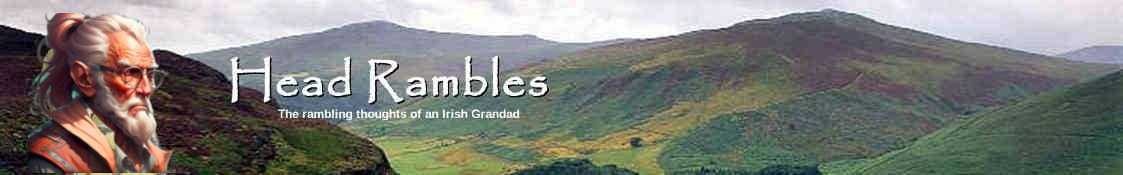
Nice one
I am studiously avoiding any further updates to my Xfce Mint 19 Beta on the principle that if something works and does the job it is supposed to then the quickest way to fuck it up is to apply anything calling itself an ‘update’. Mint works just fine -excepting the fact that I still have to boot back into Windows when I want to use any printer made post Daisy Wheel Era or when i want to use paint.net (Gimp needs to be locked back in its box IMO). One other little niggle -although I don’t think that’s Mint’s fault is firefox takes weeks to load up anything on Google Maps or Spew Tube. By the time Streetview finally appears all I can see are the cockroaches that survived the impending Nuclear Zombie Apocalypse. I could update Firefucks I know but as the problem is almost the same in the latest version of Waterfucks….When I get chance (I’m mentally working on a blog) I may try a different browser and see how that works.
I was having some problems with programmes suddenly running slowly and coming close to locking up. I decided to do a fresh install which – incidentally – worked. Everything running smoothly now and I’m even getting the hang of LibreCalc [bye bye, Excel].
Search to see if there is a Linux driver for your printer. If the latter is pre-Interweb era, then buy a new one!
Paint.net… Have you tried Pinta? [reckoned to be excellent for kids and dummies?!]
The Fox thing is strange. I have no problems with my Waterfox.
Search to see if there is a Linux driver for your printer.
What makes you think I haven’t? Infact I’ve mentioned it to you (and the resulting fucking up of my 3 year old printer even under windows….which is really strange). Why should I spend MONEY (do you kiss your grandkids with that mouth? ) on a new printer because Linux will only talk to teletype writers?
Must be something in the air in your cave. Here there are two printers, one four year old canon inkjet and the other a eight or nine year old samsung ml-20 and the linux mint versions have all recognised and communicated with both of them flawlessly without me having to do anything. Cannot vouch for slitaz yet.
You have probably tried this, but just in case you haven’t….
Type system-config-printer into your Terminal?
Many times I’m afraid both from GUI and terminal. It recognises the printer correctly and even suggests drivers but they don’t work-bloody prick tease it is. Hunting the net I learned that the only drivers that might work (according to the printer’s manufacturers) are only for 32 bit. Its no biggy, as said, i boot into windows and do it that way. if I was really bugged I’d set up an old windows netbook as a print server and transfer over….its just that everytime I boot into windows now it seems sooooo slooooow.
Firefox on any system is an abomination of Internet Explorer proportion. I’ve discoverd slitaz a tiny linux OS that can even run in ram. Its fucking fantastic and me being only a tiny bit compoota savvy (that is how you spell it) was chuffed to little meatballs when I followed instructions and by some magic managed to get two ancient eeepc 701’s talking to the network drive. I say followed instructions but really not much idea of what worked.
One can even install libre office on it if one desires and for an able tinker like yerself you could even build your own version. Makes Mint, which has bee my favorite linux flavour for years, seem bloated like some other operating systems one could mention and without any tweaks at all has made the batteries run for longer and the computers run cooler. I rather like it.
http://www.slitaz.org/en/
Just for fun I went and read up a bit on Slitz , its biggest plus over so many other mini distros isn’t that it even runs in RAM (all ‘live’ distros do btw); nor is the size of it’s small footprint particularly impressive to anyone who has worked with things like DSL or Puppy (the original not the ‘bigger than Windows ‘ one) or Mu. Where Slitz does score is that it is still ACTIVE. That was always a big problem with linux. A couple of mates would get together and come up with a new distro, tailored to their needs. Maybe not even two mates but someone alone in his parent’s basement, one hand on the keyboard , the other on his cock. That new distro would be released into the wild with minimal testing and usually a couple of releases would follow very quickly. All would be good until the end of the summer holidays and the Developer needing to continue working on his thesis or flipping burgers so he could afford to buy dope. Maybe a couple of others would have joined ‘the group’ by then and they’d work at things on and off. But as someone once sang : “”Jimmy quit, Jody got married” and the distro ‘died’.Two or three years later -after graduation no doubt- the original developer (if he hadn’t addled his brains with too much bloody dope) would have a stab at resurrecting it while he looked for a job worthy of his degree in computer science and that wasn’t flipping burgers and the distro would be relaunched ..only to die again when he found that flipping burgers was the only job he was going to get anytime soon or that a sysop works an 80 hour week. A brief glance at Slitz’s webpages shows the expected hiatus but they do seem to have recovered from that (maybe The Developer gave up the dope and the one night stands at Comic-Con).
Guess I must be easily impressed. Having run the eeepc’s on tiny distros eebuntu, easypeasy and the pupster i can say without fear of contraception sitaz is in another league.
Then I must try it .
Hey Grandad, what ‘make live usb’ tool is best on Mint in your experience? Has it got one hidden away and pre-installed? (Yes Bill, I have just downloaded Slitz).
@Bill https://s33.postimg.cc/7u7fdwtj3/IMG_20180707_192533.jpg
Anyways despite it not wanting to boot it looks interesting and might be useful for something I’m working on so thanks for the suggestion. I hope maybe to get some time to play with it further (I’m guessing the Unetbootin didn’t copy it properly .)
It’s somewhat quirky but it’s quite neat. I was impressed that it came with its own little web server. I couldn’t see myself using it on a daily basis though!
Er….. Accessories ->Â USB Image Writer?
Or you could do as I did and install Virtualbox [excellent for testing shit]
Before I sudo-apt-gotted Unetbootin I of course typed ‘USB’ into the menu search bar. Nothing did it find. So I just tried it again and this time of course it brought up USB Image Writer. Guess Mint is pissed at me for ragging on it about the printer.
..and will someone please shut those bloody football fans up ? Yes England won and yes you have every right to shout about it drunkenly down the street, I still recall my first beer aged 13 too, but ‘Awaaayawaaaayawaaaay’ing and trying to eat chips at the same time when drunk is a heimlich waiting to happen.
Right click the downloaded iso and an option pops up in da menu ‘make bootable usb’.
Slitaz does everything I need it too although something in the kernel has grabbed the graphics so a bit of linux mining is required, bloody xorgs and such.
To save on distorting your tree any further (oooh ahhh vicar), Grandad, I starting a new one…because that’s the way i roll. On the Mint side of things I installed Chromium this evening and now google maps etc work just fine. As to Slitz I rewrote the USB image using USB Image Writer and it booted without issue: infact I’m penning this on Slitz.
https://s33.postimg.cc/e4gh6gpgv/slitz1.png
Jesus but its like going back 10 years to Puppy or Dsl. I had to hunt through the menu to find the configure Wifi utility. But I like Old School simple….jsut takes some getting use to again.
Good. The tazpanel contained the solution to the graphics driver issue which turned out to be a click tazpanel>Hardware>settings
Note to self. Simple is good, simple is good.
Slitaz for me opens and closes and then opens again in less time than it takes mint to load. Oh for the days when Mint beat Windows like this.
I guess the operating systems usefulness depends entirely on what one is wanting to use it for, stating the obvious, obviously.
Glad you got everything going finally. For me Firefox runs fast and quick including Google Maps. No problem running street view at all. Of course I have a bad habit of backing up my Firefox data and starting with a fresh profile every time Mozilla releases a version of Firefox that includes serious changes to the code. I found that using the same profile for more than a year or two, update after update, just causes problems as obsolete configurations and such keep piling up. I also make sure I run the “uBlock Origin” extension (I no longer run AdBlock Plus. uBlock is better).
One thing I always do with any version of Mint (and Ubuntu and Manajoro and…) is set “vm.swappiness” to a more saner level. By default, most Linux distros set it so that when 40% of onboard memory is used up anything else that would normally go into memory gets shoved into “swap” thus slowing your system to a crawl. For machines with 8 GBs or less this setting is pretty critical especially for those who tend to keep multiple tabs open in your browser or worse. I usually set my vm.swappiness setting to 10 so my system will use up 90% of onboard memory (I have 8 GB in two machines) before porting to swap. On my machine with this setting, it never happens.
Thanks for that tip, just done it and maybe it will help….although Mint runs way faster than my windows already.
I once installed Linux just so I could have the pleasure of uninstalling it. True story.
Chicken!
Tru dat. 🙂
Dear Grandad
“And what was worse, it just failed â no warnings, no errors, no nothing which kind of left me in the dark.”
Power cut â¦
DP
I have actually fallen for that one in the past. I must change the settings on my laptop so the screen dims on battery power!