Why I love Windows
PC: What is your wish, Oh Master?
Me: Instead of booting into Linux, can you do a factory restore of Windows please?
PC: You are aware that all your data will be eviscerated, immolated and otherwise destroyed?
Me: *sigh* Yes. Just do it. All right?
PC: Well, I did warn you. Hang on……
Ten minutes later…
PC: There! That's done.
Me: Wow! That was fast.
PC: Well, this IS Windows and speed is of the essence. Would you like me to reboot into your fresh installation now?
Me: Yes please.
PC: Hold on while I do some setup.
Half an hour later…
Me: Are you ready yet?
PC: Hold on. Just setting up your desktop.
Ten minutes later…
Me: What's keeping you?
PC: Don't be so damned impatient. I'm just installing a load of software.
Me: Skip that bit. I don't want any of those shitty games, or Norton or the ten day trial of Office anyway.
PC: Sorry. You paid for 'em so you are going to get 'em.
Fifteen minutes later…
Me: Are you ready yet?
PC: Damn but you're an impatient bugger. Nearly there.
Ten minutes and two reboots later…
PD: Tadaaaa!
Me: Very funny. Now remove all those fucking programmes I told you not to install.
PC: Can't do. If you want to remove them, you have to do them one at a time.
Me: *sigh* OK. Remove Office Ten Day Trial.
PC: Do you want to remove the programme, the programme and data or remove everything?
Me: FOR FUCK'S SAKE! Remove everything. Just get it out of the fucking system.
PC; OK, OK, OK. No need to be so fucking touchy. I only asked.
Forty five minutes and umpteen removals and reboots later…
Me: Run Firefox.
PC: Never heard of it. Do you mean the great and wonderful Internet Explorer?
Me: FUCK! Run Explorer, find Firefox, download it and install it and none of your fucking lip..
PC: Haven't you forgotten something?
Me: WHAT?
PC: No need to shout. Don't you need some anti-virus software?
Me: God give me strength. Just fucking download it and install it, OK?
PC: Are you sure you want to download from an untrusted source?
Me: YES!
PC: Are you sure you want to run a programme from an untrusted source?
Me: Aaaaargh!
PC: While I'm at it do you want me to install Google Chrome and Google Toolbar?
Me: All the saints in heaven….. NO I DON'T WANT FUCKING GOOGLE ANYTHING!
PC: You're shouting again.
Ten minutes later…
PC: Do you want to reboot now or later?
Me: Screw your fucking reboots and your stupid fucking questions. Just get me out of this fucking nightmare and boot into Linux.
*sigh*
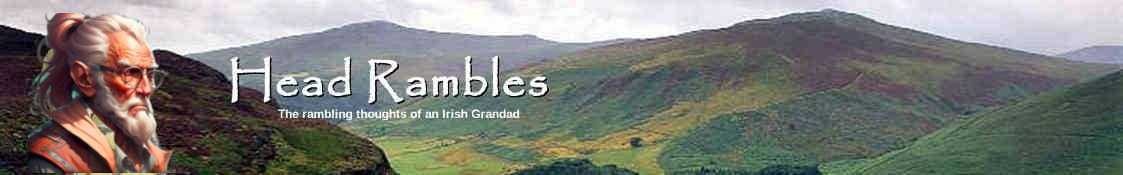
Some good news!
http://www.forbes.com/pictures/mli45egked/1-ireland/
Good news for business. Don't forget – Joe Soap on the street is paying all the taxes here that Big Business doesn't.
Tongue was in cheek!
Unfortunately our "leaders" are taking this as a great opportunity to gloat and pack themselves on their collective back. They're good at that.
Over here we call him "Joe Shit the rag man" Just sayin'.
That's why I have been with Mac for the past 11 years which uses a Linux based system. I still do not understand how Microsoft get away with the crap they sell.
What scares me is that nearly all businesses around the World use that crap. They pay a fortune for stuff that is slow, buggy and is prone to attacks from malware. A small business could save thousands in licence fees alone.
I did a bit of a clean up today as well – very frustrating!
It is a task that isn't recommended for the short tempered or for those who worry about hair loss.
You could always take an image of your system, when it's working O.K. Then if something does go wrong, and you use it to overwrite the corrupt O/S, you won't be prompted to do all the things you've listed above.
Shit! Why didn't I think of that? I must sniff out some software….. Thanks! 😀
I use EASEUS Todo backup – it's free (although like many programmes there's a Pro version), and it has got me out of trouble a couple of times. On one occasion it successfully booted from the rescue disc I made, which was placed in an external DVD drive (I have removed the finicky original DVD tray), and re-installed from a portable HDD.
The one caveat I would make is that it adds some start-up entries, which I managed to disable with a bit of tinkering. I also see that they now want to email you a direct link for the download, which is different from when I got an earlier version. You should also be able to get it from one of the mirror hosting sites, but some of these are now getting a reputation for adding crapware to the file. But that applies to ANY software you might want, so beware!
Did a search and found Partimage [Linux – it's free of course]. It takes a snapshot of any image on the PC and backs it up. Before taking that snapshot I thought I had better apply any updates to Windows so it would be up to date – took about three fucking hours! I'm now in the process of taking that snapshot and sticking it on an external drive.
every once in a while I'll do that just to remind myself how much I hate Windows…triplely so for Win 8
Windows 8 should go down in history as living proof that you can take something utterly crap and make it ten times worse. Wouldn't touch it with a 100 foot barge-pole. The only reason I touch Windows 7 is that I have a couple of programmes that will not run on Linux and have no decent equivalent.
I've never used anything except Windows (95, 98, XP and now 7), so I have no idea how Linux compares. To be honest, I find the prospect of using another O/S a bit scary, not being particularly fluent in computer matters. As I understand from your post, it's possible to run two operating systems on the one computer, yes? If so, I may enlist the assistance of my computer whizz-kid and jnstall Linux (if I try to do it myself, I'll probably fuck it up. The local lad who is my PC doctor knows how to get into the oily bits of the operating system and make the required adjustments). I can then play around with it and see how I get on.
I have to say that I find Windows 7 quite easy to live with, but if there's something better out there, then it's worth giving it a try.
I haven't gone down that road myself – yet, but am looking into it. From what I have read the FIRST thing you must do is make full backups of all your documents, O/S and installed programmes (but then you've already done that, haven't you?). Then the computer needs to have the HDD partitioned to make separate spaces for the existing, and new O/S. I already have the documents on a second partition, which is a good idea, as these don't normally get disturbed if the O/S needs attention. Then "Dual Boot" needs to be set up, which I believe most Linux distributions deal with. This gives you the option, when starting the PC, of which O/S you want to run.
You don't say whether you have a laptop or tower – you normally get one HDD on lappies, so partitioning is the only option. However towers (desktop if you prefer) normally have space for 2 or more HDD's, and this leads itself to having one smaller drive for the O/S's and swap partitions, and your documents on a second larger capacity drive. I also understand that Linux O/S's normally allow you to read existing Windows partitions, so you can see your current files, however the reverse is not true, without extra software.
Lastly, most Linux distributions allow you to run directly from a CD/DVD or even memory stick, without installing them first. This is so you can try them out and get a feel for how they work.
I now stand to be corrected by the more knowledgeable….
Linux Mint simply asks you if you want to install alongside any existing operating system assuming there is enough empty space on the hard drive (there usually is Mint doesn't need much.
Then just click YES and let it do it's thing.
It loads it's own bootloader the black screen with white writing that appears once the bios has loaded. There it lists all the operating systems on the machine (there's three on the one I am typing this out on). You simply select whichever system you want to load and away you go.
The simplest way to try out Mint is to download it and burn a DVD – http://www.linuxmint.com/download.php
Reboot into the DVD and it will load a full system without installing anything [Install is one of the icons that will appear on the desktop]. It gives you a chance to play around with it and get the look and feel of it.
Blimey! A veritable torrent of useful info! Thank you all!
MD, yes, I have everything backed up. I use a desktop, it's got a 1Tb hard drive, partitioned into (C:) O/S and software and (D:) docs and storage. I also have a 1Tb external HD, which I use for backup and storage. It would be easy to put another partition in (he says! Ha! What I actually mean is it would be easy for me to call Manolis and ask him to come and partition the HD for me!). The idea of running it from a flash drive sounds interesting. Would you actually get a feel for it, given the storage limitations of a flash drive? Although I suppose a 32Gb drive could cope with quite a lot. Anyway, thanks again, chaps, I will investigate further!
If it's any help/guidance my Windows is currently using around 20Gb [including a few programmes]. My Mint is using 5.6Gb including just about every programme that I need or want. My data is on a separate partition using about 40Gb. You should be able to able to sqeeze all that on 1Tb?
Mint definitely runs from a 2GB flashdrive, Might do it from a 1GB (2 is my smallest drive).~
As yer man says it will run from a DVD as well, which can also be used to install it (as can the flash drive).
For the flash.
Download unetbootin
http://unetbootin.sourceforge.net/
format the flash drive (after removing anything of value on it to a safe place).
download the latest iso image for Mint.
With the flash drive plugged in and the iso image sitting in the download or desktop folder run unetbootin and tell it where to find the iso image.
Sit back and wait a few minutes.
When finished reboot the computer.
When the BIOS loads go into set up and tell it to boot from USB or removable drive.
Restart and Unetbootin will work its magic and you can mess around within Mint to your hearts content.
If you like it Mint helpfully has an 'install Mint' linky on it's desktop. Just follow the prompts from there.
I keep very little on the laptop file wise it's all in t'cloud on minus, dropbox and copy and backed up to a 2TB NAS drive. But I'm a tad paranoid.
Easeus do a partitioning utility as well…
Forgot to add. Mint is crafted by people to like people.
Windows is
builtdesignedthrown together make money.Wondering if anyone can help.. I have a fake version of windows.. Some gombeen who wasn't too sure of what he was doing put it on for me once.
I recently did windows updates and thought I had the 'windows validation' update unchecked – although that check might have been built into something else.
Anyways, I can't get a nice desktop backround – it reverts to black and I am getting pop ups – 'This version of windows is not genuine' and that's also written at the bottom right of my screen.
Anyone know how I can fix this? Can't be doing windows updates till I have it fixed. Am I goosed with a fake copy of windows?
I'm thinking I might give this Linux a go.. would there be updates for the Linux too every so often? Or are viruses, and malware n' stuff not written for linux? Did ye say it's free?
I picked up some malware in the U.S. recently that frooze my system with a message from the U.S. National security agency that I had downloaded bad things and with a link to go pay to get my system working again.. was a pain in the arse.
I have all my data backed up too.. How do you back up an OS? Even a fake copy..
Excuse any retarded questions.. I should probably find a tech forum or something.. they can't write in plain English though at these places.
Anne, I mustn't suggest you should do this but just for your information there is a naughty little prog called wpakill. It makes your windows look validated and registered. I found it on pirate bay and use it all the time as a matter of principle even though my windows is legit (Why should I have to crawl back and ask their permission to use something I paid for anytime I upgrade my PC?). You will have to disable your anti virus while you extract and run it or it will be blocked as all the main antiviral stuff is 'partnered' with Microsoft, once it's done you can put the antivirus back on as usual.
Anne, To answer the bits Woodsy42 hasn't covered…
Regarding Linux – The vast majority of versions are free. There is no need for registrations, licences or any of that crap. There is no need for any of that anti-virus stuff either [few or no viruses to worry about]. Linux Mint [that I use] keeps track of every programme I have installed and every now and then it finds updates and warns me by changing a little flag [which I can ignore if I wish]. To update, all I have to do is click that flag and enter my password – it does all the rest, updating everything quietly in the background while I do my other stuff. No need for reboots or any of that crap.
Thanks GD/Woodsy.
I'll get that wpakill for now.
Was reading there how to disable microsoft security essentials. I also have malware bytes to switch off. And AVG and Ad-aware.. too much shite altogether.
I'll give linux mint a go.. will burn it to a CD and boot from the DVD drive to see what it's like. I'm just wary of switching if some programmes won't work with it.. I'm guessing they're few and far between though at this stage..
Hah! A word of warning – NONE of your Windows programmes will run on Linux. Linux does provide alternatives for just about every Windows programme though. If for example you are an Office user, there are a couple of Linux alternatives. I use LibreOffice which can read any Office files and even save them in Office format. So for example you can open a .DOCX file, change it [or whatever], save it as a .DOCX and send it off to a colleague who uses Word. The likes of Linux Mint already comes prepackaged with most programmes you'll need – Firefox browser, Thunderbird mail, LibreOffice. Text editor and a host of utilities.
And if you find you need a programme for something specific, for example if you wanted a Photoshop equivalent just do a Google search for "Linux Photoshop" then just type the suggestions you get into Linux's Software Manager. The latter currently has a catalogue of 67,592 programmes so the chances are that your choice will be there. Just click on Install and that's that.
Anne – it's not a good idea to have more than one antivirus programme installed at the same time. They will inevitably clash with one another. Although MSE is fairly lightweight, it doesn't score that highly in comparison tests, and as for AVG – the less said the better…
Malwarebytes is available as a simple "On demand" scanner, or fully operational, which will obviously slow things down somewhat. Not sure about Ad-aware.
If you want to remove these products be sure to use the official removal tools, available from their websites – failure to do this often leaves remnants behind which interfere with new installations.
I use Avast! which seems to work well, and Malwarebytes on demand.
Yeah.. Microsoft security essentials told me that when I installed it. It's on the to-do list.
I was thinking of keeping MSE along with Malwarebytes.. Have to get rid of AVG and ad-aware. Might get Avast.
When you say on demand, you choose to run the scan when you want is it?
It doesn't do any autoscans for me.. think I have it the same way.
Oh right.. This is all a bit of a commitment GD.
I'll burn the CD shur and see what it looks like.
If I mess up my computer.. I'll just scream profanities at you, that you won't hear.. 🙂
If I need to access my work email at home – it's MS outlook obviously, will it work?
I'll see if I can find a demo on linux mint on youtube shur..
I'm sure this is doable.. I'm all for what's free instead of lining the pockets of big corporations – not that I do anyways, but you know what I mean.
Jesus, this has me thinking… how much would a laptop be without windows installed on it? Probably a 100 bucks less or something.
That malware I got sorted myself btw.. the local 'Staples' place in the U.S. was looking for 150 dollars to fix it. I laughed at your man. They basically had to just get a mini windows version to boot from the DVD and run an antivirus and they wanted 150 for it. He told me they did about 8 of them a day. Daylight robbery. A friend of mine in the U.S got something similar once and he actually rang the FBI to ask about it! ha
If it's any consolation, I was pretty wary about using Linux but once I got used to it [it took a few days] I loved the speed of it, not to mention the lack of nags and reboots. There is no way now I would switch back.
Outlook, like any other Windows programme won't run on Linux. I used to use Outlook myself, but I quickly got used to Thunderbird – much faster and far more reliable [and free!].
If anyone is interested, the Other Fella has penned a piece about installing Linux on a Windoze machine.
http://apipeandakeyboard.com/2013/12/10/how-to-install-mint-beside-windows-7/
Thanks GD! Very straight forward and easy to follow.
It's all my fault. I talked GD into loading Linux Mint a few years back. After all, it's an Irish distro so I figured what the heck?
And all this talk about Windows, Linux and shit is giving me a headache. I hate tech! Next thing you know, you guys will start talking about WordPress installs or about how version 3.8 looks so different from past versions.